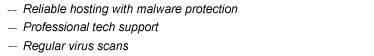Replacing FTP protocol with SFTP
Since about 30% of website infections happen because of FTP passwords thefts from infected site administrator machines, we replaced standard FTP protocole with it's secure analogue SFTP to eliminate this infection scenario. To use SFTP, WinSCP software is recommended, or any other software that suports SFTP (Filezilla, gFtp, etc.).
WARNING!!! It is not recommended to use Total Commander with sftp plugin to interact with SFTP server. Practice showed this combination can produce unstable behavior. For example, it may nullify access rights while downloading files.
For your convenience we have prepared our edition of WinSCP that already has a profile to work with our hosting. After setup, launch the program, choose connection with hosting.webguard.pro and enter login and pasword that you used for FTP connection.
Download WinSCP (WebGuard.pro edition)
Best regards,
webguard.pro tech support