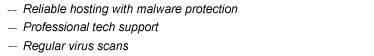Articles 
Website protection after malware removal
It is important to not only remove all malware from your website, but also ensure that you've done everything to prevent subsequent infection. There are several simple points you must follow after cleaning your site of all viruses. And you need to implement them as soon as your site is free of malware, with point one probably better completed before even starting site cleanup.
Removing malware from your website by yourself
This article is intended for more or less exprienced webmasters or advanced users. It contains general algorithm and personal experience of cleaning malware from websites.
If you happen to have any additional questions, fell free to contact our tech supprt. We are always glad to help.
- You must always start the cleanup with website administrator's computer. Half of all infections happen because of password thefts (FTP or hosting control panel). Better if you use not only antivirus that's installed on your computer, but another one as well, as the first antivirus might have missed the virus.
- As the second step, download all website files to your PC, make sure to create a backup copy, then check working copy with antivirus. If you are using WebGuard hosting, it'll be better to use virus scanner integated in our hosting control panel file manager. It detects web-viruses significantly better than traditional antivirus software and in most cased finds 100% of malicious code on websites.
- If your website is located on other hosting, you'll be checking your downloaded copy. It is recommended to use Avast or Nod32 antiviruses, as DrWeb and Kaspersky antiviruses often miss simple injections of foreign scripts. Worth noting that checking your site with desktop antiviruses will help you only in light infection cases. If after your cleanup your site has been infected again, consider using WebGuard antivirus next time you clean your website.
- After scan is complete and you have a list of infected files in a report file, proceed to cleaning:
How to remove malware from your website on your own
If you happen to have any questions, do not hesitate and contact our tech support. We are always glad to help you.
This article applies to most site management systems (Joomla, Bitrix, DLE, Drupal, vbulletin, ipb, phpBB and so on). Before you start cleaning you website, make sure to check and remove all viruses from your computer, as well as all computers you use to access website management. After website cleanup you'll need to change all website access passwords(ftp, mysql database, administrator password and password for administrator mailbox you've set in site settings, if any). Before you start working with site, always make a backup.
Warning! Never save passwords in your browsers or FTP client settings!
If you are a novice webmaster, we recommend you to start cleaning with a new, slightly simplified version of this article: free website malware removal.Continue...