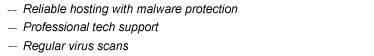Hosting 
WebGuard backup system
Instead of standard backup utilities embedded in control panel we have developed and launched our own backup sytem. Unlike traditional backup systems, our repository analyses and saves state of your site and databases almost every day*, saving only modifications made to website during day. This allows, depending on your website modification dynamics, keep up to 730 website snapshot copies available.
Apart from that, our system allows for precise monitoring of all modifications made to site up to every line of source code. This can be a significant help while searching for vulnerabilities and unknown modifications of malware in most complicated cases of malware infection.
If you want to download backup copy of your website or roll it back to a prior date, contact our tech support service (in your personal cabinet). Our specialists will send you the list of all available copies and will do the rollback or give you the requested archive. Soon this option will become available in hosting control panel as well.
* Backuping timetable may differ for different websites since it depends on various factors. We guarantee that every website will have at least 20 new backup copies stored every month.
Best regards,
webguard.pro tech support
Mail client configuration
In order to work with your mailbox, you can use our mail web-interface. To authorize you need to enter full e-mail address and it's password. This can be convinient if you access mail from several different computers or are currently traveling.
For common e-mail client configuration, use following parameters:
Server address (imap or pop3): mail.webguard.pro
Encryption method: STARTTLS
Authentication method: password
Port: 993 (for IMAP) or 995 (for POP3)
Smtp server address (outcoming mail): mail.webguard.pro
Encryption method: SSL/TLS
Authentication method: password
Port: 465
Login: full mailbox address (for examaple, user1@example.com)
Password: mailbox password
These are optimal parameters that provide you with secure e-mail functioning via an encypted channel. If, for some reason, you aren't able to configure mail client yourself, contact our tech support. We are always glad to help you.
Replacing FTP protocol with SFTP
Since about 30% of website infections happen because of FTP passwords thefts from infected site administrator machines, we replaced standard FTP protocole with it's secure analogue SFTP to eliminate this infection scenario. To use SFTP, WinSCP software is recommended, or any other software that suports SFTP (Filezilla, gFtp, etc.).
WARNING!!! It is not recommended to use Total Commander with sftp plugin to interact with SFTP server. Practice showed this combination can produce unstable behavior. For example, it may nullify access rights while downloading files.
For your convenience we have prepared our edition of WinSCP that already has a profile to work with our hosting. After setup, launch the program, choose connection with hosting.webguard.pro and enter login and pasword that you used for FTP connection.
Download WinSCP (WebGuard.pro edition)
Best regards,
webguard.pro tech support